Featured Products
5 Keys to Searchable Images: SEO for Photographers
By Zach Prez, author of the Photographer’s SEO Book
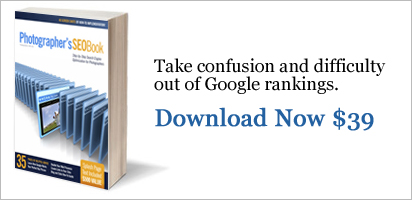
Helping Google read your images can not only help your pages and galleries rank, but images can rank on their own. Ranking an image can be extremely beneficial as users search sites like Google images for wedding venue photos, etc. A dedicated photographer should see one of its top referring sites as images.google.com and it may provide 10% or more of your site traffic. We’re talking about the potential for lots of new business just from focusing on the SEO of your images. Hence the 5 keys to searchable images was born.
Hope you liked my last post Blog SEO for Photographers: Capture Search by the Long Tail and perhaps even picked up the Photographers SEO Book that I wrote to get you better search ranks. Assuming you’d like to show up for photo related searches, this post gets specific about what to do with images so that Google can see them.
1. Alt Text Attributes
The alt attribute is HTML code that search engines use to read an image, since they can’t visually interpret what a photo conveys. To understand how Google looks at images watch this helpful Google video. If you have access to the HTML code of your pages, simply add the alt and title attributes to your image tags as seen here.
img src=”/image.jpg” alt=”Short description of the image”
Sometimes you may not have access to the alt via HTML, like in the case of photo upload wizards or a blog, your alternate text may be generated automatically via other image fields. So fill in your photo titles and captions when uploading photos because these may duplicate as alt text and benefit your SEO.
Tips for alt text:
- Try to use a short complete sentence to describe the image
- Focus on minor keywords (like Golden Gate Bridge under construction) instead of broad keywords (like Golden Gate Bridge)
- Don’t use the same alternate text for multiple photos and don’t just list a bunch of keywords (both are spam)
A recent study by SEOMoz, a very credible source, says:
Alt attributes shown to have quite a robust correlation with high rankings in our studies. Thus, we strongly advise the use of a graphic image/photo/illustration on important keyword-targeted pages with the term/phrase employed in the alt attribute of the img tag.
2. Image Filenames and Gallery URLs
URLs are the second most important part of your page when determining where you rank in search, right behind the title. That means get in the habit now of naming your files properly for maximum SEO benefit. Hundreds of photos in your website galleries present you with an opportunity for lots of keywords integration when you name your images appropriately. Use the same naming principles as your alt tags by describing the. Matt Cutts “THE MAN” at Google says “I would always choose dashes instead of underscores” so remember to name your image golden-gate-bridge-sunset.jpg and not DS1000123.JPG. You know this will work because you know what my image is about and I didn’t even show it to you!
Take it to the next level by putting those great names into galleries with a good folder structure. You can see form this example how I would integrate keywords into my folders and file-names to help my rank, but making sure to still describe the content and not spam it with keywords:
mysite.com/gallery-name/sub-gallery/image-name.jpg
mysite.com/california-photos/bridges/golden-gate-bridge-sunset.jpg
3. Links Referencing the Image
The most important factor in ranking is the number of quality links you have pointing to content. Sites like New York Times and Wikipedia always rank high in search results largely because they have so many links to them from other sources telling search engines “this is credible material.” Want an image to rank well? It helps to have a direct link or two from elsewhere on the web. Submit the URL of your image (not a copy of the image) to a photo contest, embed the image source/location on another website (like your blog), or link to it from a forum or comments in another blog.
Since linking directly to photos is a difficult and time consuming task, use it with discretion. Link to your most important images (the ones you really want to rank for) and you show Google that these images have a good reputation among other websites and therefore should deserve a high rank. Less important, but much easier, is linking from within your own site. Your most important images should be referenced from your top pages, like your homepage and your gallery homepage.
4. Text Surrounding the Image (Captions)
Google understands what your images are about in the context of the page where they reside. So it’s helpful to have other content on the page related to the image. For example your stunning shot of the Golden Gate Bridge is much more likely to rank if it lives on a page that is all about bridges, or all about the Golden Gate Bridge specifically. If it’s one random bridge image in a photostream then search engines know this and decrease the quality score for that photo on that particular term. Group your most important photos together by similar subject matter into galleries or blog posts and add text on the page to help search get an overall picture (sorry about that pun) that your photo deserves to rank because there is more than just a photo that users need to see. They need to experience the whole package of photo with supporting text.
The easiest way to add text is obviously to add captions for each image, assuming that is built into your photo or blog system. Captions reside close in proximity to the photo which Google looks at. Wow, they get technical. But yes words closer to the photo are weighted more heavily than words further from the photo.
5. Image Keywords
Keywords piggy back on photo captions, as they are sometimes displayed as text close to an image. In many systems, these keywords are linked, allowing users to sort your images. The sorting mechanism not only makes it easy for unsers to categorize your photos, but search engines as well, whose entire job is to classify information on the web. Add in the linking benefit that keywords can provide (remember #3 above?). Here’s an example of how SmugMug sites use linkable keywords and captions next to a photo (although I would be a little more descriptive that the example below).
Need More SEO Love?
If you’re a photographer trying to gain more traffic or business from search engines, then the Photographers SEO Book can help optimize your text, links, and tools. Purchasing this guide helps support the MCP Blog.
Check out another great SEO tool for writing/blogging and help support the MCP Actions Blog
No Comments
Leave a Comment
You must be logged in to post a comment.








































I include a handwritten Thank You card and a couple extra prints that were my favorite, but the client did not order. I place my web address on the back of the free prints. And that creates my word of mouth. I don’t have the resources for much else at this point.
The best market tool I have found is get involved with your community. The more you are the more exposure your name has.
So far I have just created beautiful products… if your work is good, the word spreads…
I give customers bonus print credits with referrals … with every sitting booked through word of mouth the person gets a $40.00 print credit!Thanks!!!
My biggest marketing help was definately word of mouth, I have actually not had to pay for advertising yet and have been busier than I would like sometimes. Also having a page on Facebook has gained a ton of people and advertising.
Show off your good work and the good word spreads.
I have read on this issue a lot of articles but I think yours is the best one.
Thank you for your post and your site. I will definitely subscribe to it now.