Featured Products
Do you believe in Magic? MCP’s Bag of Tricks for Photoshop CS2, CS3 and CS4 has more than 25 new actions to make you a believer. These actions along with over an hours worth of video tutorials will help you with color and allow you to perform magic on your images.
- Reflected Color Cast Vanisher helps you get rid of isolated color casts
- Magic See Saw, Sunburn Vanisher, Blue & Orange Skin Vanisher fix skin tones
- Color Safe Bleach & Bleach Pen take color casts off white objects, clothing, whites of eyes
- Shiny Skin Vanisher reduces shine on your subjects
- Fake Blue Sky & Sunset Sky Illusions add colorful skies where blown out skies exist
- Grass is Greener Illusion helps turn grass greener
- Use the Magical Color Finder Brushes to paint on intense, rich colors
- Fix your exposure with tools like Magic Light, Magic Dark, Magic Midtone Lifter, Magic Fill Light,
- Magic Recovery and Dynamic Range and add dimension with Magical Contrast and Clarity
- Studio Magic Spells make studio backdrops true white or black
- Pot of Gold gives a beautiful golden look while Lake Michigan Sunset Silhouette turns your sunset pictures into vivid, colorful works of art
- Presto Digital Diet instantly slims your subject
MCP’s Bag of Tricks will change the way you edit. You need to experience it to believe it. To learn more and purchase these actions visit MCP Actions (this set is located with the Retouching Actions).

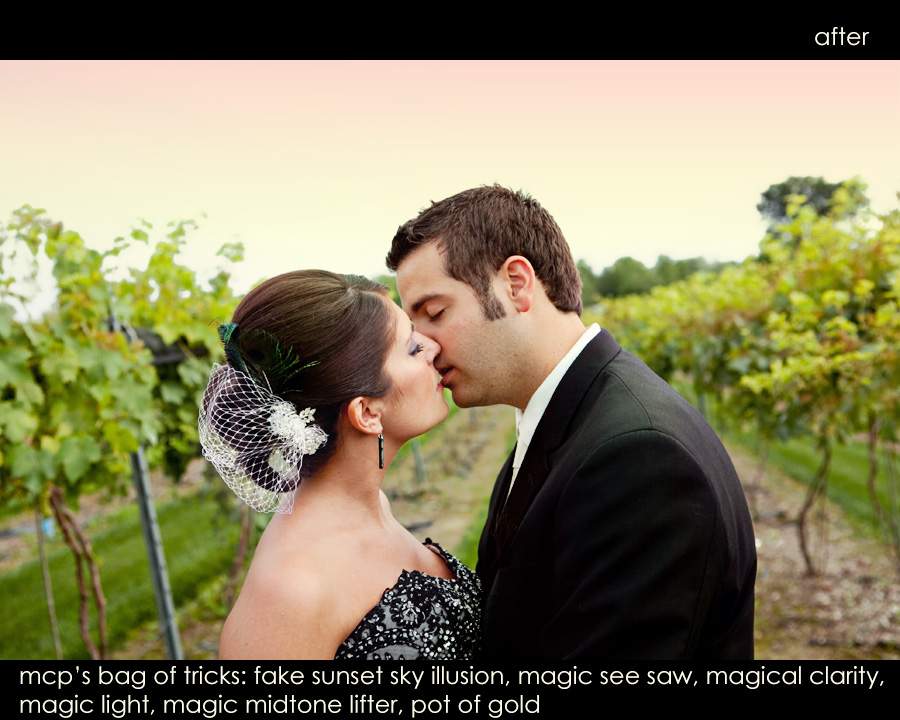


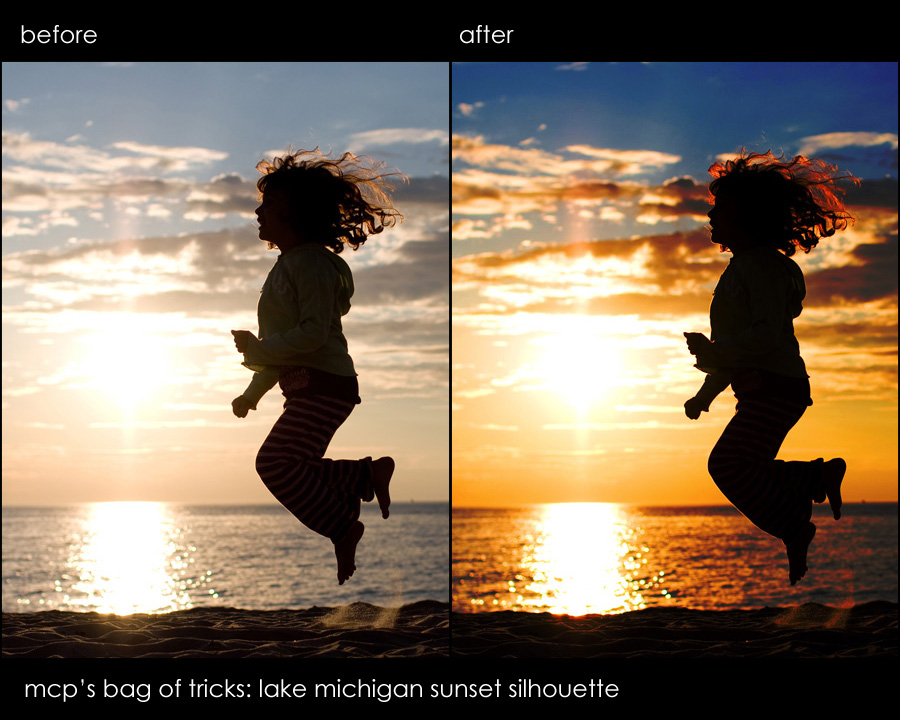
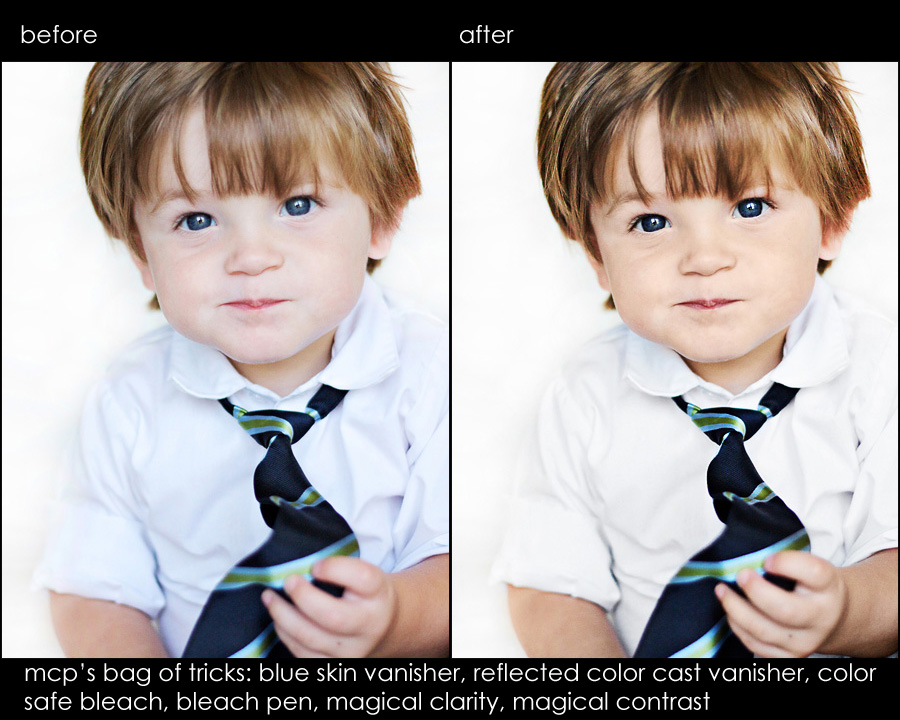
Posted in MCP Actions Projects, Photoshop Actions
No Comments
Leave a Comment
You must be logged in to post a comment.







































Great, I can’t wait to try it out!
oh I wish I could afford it right now!!!!!! Can’t wait to get them.
Those are fantastic! How can I convince my husband that I *need* those?
I just order mine… I just ordered mine… la la lala la. So excited! Can you tell? 🙂
GAH! wonderful! how about a limited time introductory promo code?!!!
Okay Jodie,I’ve got to have them!!! The new bag of tricks that is!I cannot wait to get them in my hot little hands. I’m like a kid in a toy store!!!!!Thank you sooooo much. karen drake
I’ve noticed on your blueprint samples for Bag of Tricks that you are running several actions on each photo. How do we know which actions to use on what….I mean, blue skin vanisher, for one,is obvious but what about the others? Is this explained in the video tutorial that comes with? Your tutorials are fantastic and I really like that you’ve included the tutorial sections in your other action sets which I use all the time. I just wondered how to know when to do what, and what steps to take when. Thanks so much.
There is a PDF that explains what each action does in the set. There is also video that is close to an hour just on this set.
Would this allow me to remove all background color – like the newborn twins photo? I love all white backgrounds. I’m new to PS, but I’m interested in learning. Is this user friendly for a newbie?
Mel – I would post on my facebook fan page asking about ease. To me they are easy and I have tons of instructions – a video and built in instructions too. But of course I may not be the best judge of ease since I created them.Not sure which photo you mean – but the white drop will work well unless the subject is in a very light color that blends with white or if they have white on (white blanket, etc). Same with the black – you would not want black clothing against black for it (or if you do – you would have work to do masking afterward).
I just stopped in the middle of editing an engagement shoot to tell you these new actions are so great i could just kiss you!! smooch!!:)