Featured Products
Facebook is changing all the time, and it’s hard to keep up. A week ago, they made some drastic changes to the way items are displayed in news feeds. While on the surface, the changes were to personal profiles, it actually impacted business pages negatively. Facebook wants to deliver the most relative content to you based on their algorithms. Unfortunately, computer code doesn’t always know what’s of interest.
The MCP Fan Page noticed a drastic reduction in the number of interactions with our content. Since this change, questions posted to create dialog between photographers barely had responses and our photography and post processing resources page was nearly silent. Other business owners noticed the same.
Posts by business pages are shown significantly less to fans on the “new Facebook.” We discovered the reason: news feeds. After Facebook added the “live ticker,” our posts no longer showed consistently in news feeds. If you own a business page through Facebook, the same is true for you.
Though Facebook could change again any moment, we want to educate you on how to see our content on the “new Facebook” and how you can teach others to see your information too. Currently, the easiest way to see posts you want is to create a list on your profile. It is easy to check instead of, or in addition to, what Facebook thinks you should read.
I will also start posting more to my personal wall, Jodi Friedman, as a result of a new addition to Facebook called “subscribers.” I hit the cap on friends, 5,000, two years ago, and haven’t been able to approve thousands of requests. Now you can subscribe to my posts without actually being a “friend.” While it sounds impersonal, it is another way you can get our updates and I hope you will consider it.
To get MCP business updates, or to learn how others can get yours, here is a quick step by step guide to setting up lists. It just takes a minute and allows you to control the content you receive!
Step 1:
Click on the Facebook logo.

Step 2:
Click “more” next to “lists.”
Step 3:
Click on the “create a list” button.
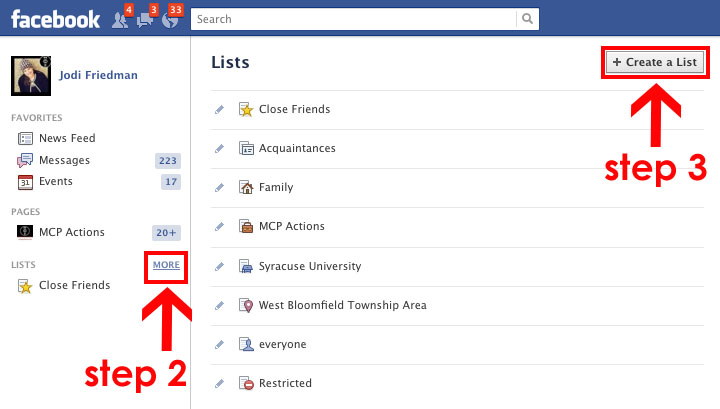
Step 4:
Name your list. In the “list name” box, type the name you want for the list. In my example, I wrote “photography.” You could call it “resources” or “favorites” or “MCP Actions” or anything you wish.

Step 5:
Click “add friends.”

Step 6 and 7:
You can add friends or pages. To add a page, such as MCP, drop down and go to “Pages.” All the pages you like will populate. Click on the ones you want to add to this list.
Step 8:
Once selected , click “done.”

Once you have lists created, they become your new, customized “new feeds.” It does take more work than before, but this way you won’t miss the news and posts from companies and friends that are important for you. Just remember to click periodically on your lists to see what’s new. I hope this helps you and your business. Please share this posts with your fans so they can add you to their lists too.

No Comments
Leave a Comment
You must be logged in to post a comment.







































THANK YOU. Jeez I thought I was losing my mind with this update – I could NOT find where to add new pages to my page list!
I’ve totally given up on Facebook after this latest change. They completely messed up my Privacy settings again and for a few days all my private stuff was exposed to anybody so enough is enough, I will get by without it.
I think it is sad that Facebook went this direction, both in making choices for what we see personally and from business pages. I know I am missing posts from many friends and NO it is not acurately picking what I want to see. I am capable of deciding for myself. New business pages that do not already have a following, are stopped in the water without a paddle. New followers aka potential clients have no reason to go out of their way to create a list. New photographers and business page owners do not carry the wow factor, nor have loyalty from followers that helps motivate viewers to look for the feed, nor recruit new followers. I think Facebook made business pages for newbies fairly obsolete. Sniff, sniff. I had just started one. Thanks for the article, it helps us followers make sure we see our favorite feeds.
seriously…I can totally hear the crickets chirping in the background of my new page…dang it! And how can I convert Friends into Subscribers? So frustrating
Great advice! Yeah, we were stymied too. It’s too bad FB has to keep altering a format that used to work really well. Oh, well – thanks for the step-by-step.
Jodi,Many of the Photo Pros have been moving away from Facebook, leaving it to the amateur P&S crowd.Check out thishttp://www.scottkelby.com/blog/2011/archives/21882
This looks like a great tutorial except that when I click on the Facebook logo it just takes me to my News Feed page 🙁
Thanks, Jodi!