Featured Products
If you love the matte look with rich colors, here’s how an MCP customer Christine O’Connell edited this image to achieve the style with Adobe Camera Raw (ACR) +
–> MCP Fusion Photoshop Actions <–
I will start by saying “I LOVE THIS PICTURE.” I like it straight out of camera. I’d like it color popped and probably vintage too. It is just so fun. I originally asked Christine if I could edit it and share with all of you, but when she sent me her edit and raw settings, I decided rather than even take the time, I would just share hers with you. So fun! I hope you enjoy.
Before:

What was done in Adobe Camera Raw for CS6 (earlier versions do not have all these settings available):
You can see the changed settings – Exposure to -0.55, Contrast to -18, Highlights to -37, Shadows to +46, Whites to +8, Blacks to +52. You could do this same tweaking in Lightroom 4.
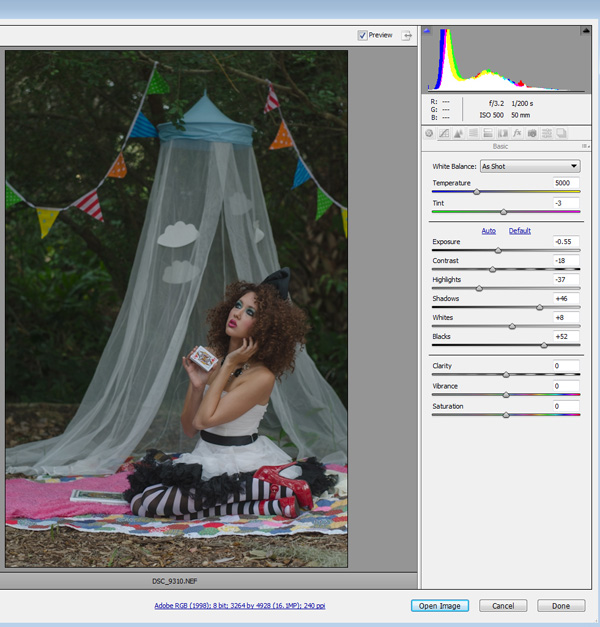
Here is the Photoshop actions formula used after editing the RAW image:
Her Blueprint Formula:
- Ran Khaki at 40%
- Used Color Fusion Mix and Match – Ellie’s Field of Dreams – 11%, Creamsicle – 9%, Passion – 19%, Rustic – 16%, Sentimental – 26%, Slumber Party – 25%, One Click Color – 75%
- Flatten then run Magic Skin at 50%

No Comments
Leave a Comment
You must be logged in to post a comment.







































I love the Fusion actions, and I love seeing recipes for using them!
Thank you for this! Needed some new ideas with fusion, I was also intrigued with her ACR settings. Exposure looked good to me, I would have never thought to lower it to -.55.
I am relatively new to the world RAW. Can photoshop actions be run on a RAW file, or does the file have to be converted to jpg first? I am trying to avoid quality loss.Thank you,Shantel