Featured Products
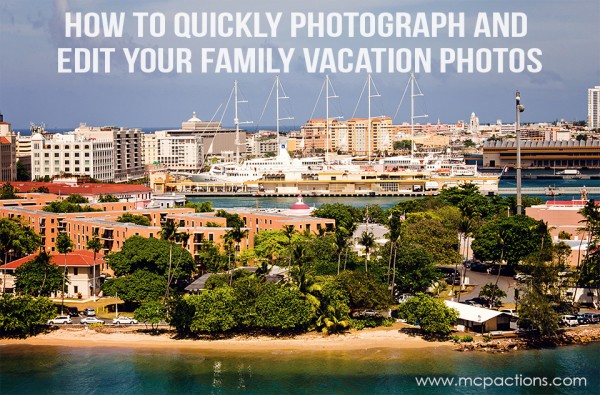 Going on a vacation is usually relaxing and rewarding. You get to spend time and have fun with those you love the most. But photographers often have some decisions to make and work ahead when they return from the trip.
Going on a vacation is usually relaxing and rewarding. You get to spend time and have fun with those you love the most. But photographers often have some decisions to make and work ahead when they return from the trip.
Photographer decisions before the vacation:
- What camera should you bring to capture family vacation photos? Do you go all out and bring your professional dSLR or do you opt for a smaller point and shoot or even something in between?
- What lenses do you bring – and how many? Do you bring your primes for portraits or more flexible zoom lenses so you have less to carry and can cover a wider range of focal lengths?
- What camera bag will work best?
- What additional photography items should you bring?
After deciding on these things, and packing the gear with extra batteries and memory cards, it’s off to vacation. Every time I travel, I make these choices above. I consider my goals. Do I want primarily lifestyle snapshots vs portraits? Will I be photographing my surroundings, unique buildings, wildlife, etc. Who or what will my subjects be and what level of detail and skill do I want to exert on my time off?
The photography – my current choice:
For my most recent vacation, a 7-day Spring Break cruise on Celebrity Reflection, I was unplugged. No internet or phone, which means no Facebook, no Twitter, no Pinterest, and no email. I also wanted the photography to be truly snapshots of my time away. I was not aiming for canvases of my kids. I wanted to relax and capture what I wanted, when I wanted. Additionally I wanted to be able to hand my camera to my husband or a stranger and get in a couple photos. While I do not like being in photos, I know it is important. I wrote this article a while back and stressed the importance of getting in a few pictures now and then, especially ones with your family.
Late in 2012, I bought a camera that is the happy medium between my Canon 5D MKIII and a point and shoot – it is the Olympus OMD-EM5. It is a micro four-thirds camera – it is lighter, lacks a mirror (mirrorless) and is smaller than a dSLR. It has a 2x crop factor, which means all lenses are 2x the focal length (a 20mm lens is actually 40mm in view). I am loving it so far as I can switch lenses, shoot in manual or semi-auto modes like aperture priority – and have control over my images. Sure, there is more noise than my Canon. Sure, I don’t get quite the bokeh. But it is very good and ideal for 80-90% of the time when I am photographing my family, especially on vacation.
So, for the cruise, I brought this camera and a few lenses: a Panasonic 12-35 2.8 plus a few primes. But guess what stayed on my camera the whole time – the prime lens… It has the equivalent focal length of a 24-70.
No regrets leaving behind my SLR:
Looking back at the trip, I have no regrets about the camera I brought. To me, it was somewhat lightweight (though not pocketable), and it helped me get the type of images I was aiming for. Most importantly, it documented my trip. I was able to take it zip lining and was able to have fun and not only be viewed as “the photographer.”
Editing images
After a trip, there’s so much to do, from unpacking and laundry, to checking thousands of emails. Having a memory card full of pictures may be daunting. I have a simple system worked out, and I fine-tune it every year… Here’s how I culled and editing all 500 images from our vacation.
Step 1: Load them on the computer
While unpacking, I took the SD Card and popped it in. By the time I unpacked and the laundry in, I was at my desk with all the files ready for viewing.
Step 2: Choose any I want to keep
I very quickly sort through the hundreds (or sometimes thousands) of images. I spend no more than 3-5 seconds per photo on this process. For these images, it’s an extreme – I either will keep or delete. I keep most, but delete any where I have multiple of the exact same thing, where eyes are closed, odd looks on the face, or where I am thinking “why did I take that?” I use the “P” and “X” method of culling in Lightroom. I have my CAP LOCK on so after clicking P for Pick or X for reject, it auto advances to the next image. Then I literally delete the rejected photos. If you are not quite brave enough, you can always just remove them from Lightroom, but keep the raw files.
Step 3: Quick Edits in Lightroom
Remember, these are snapshots. I edited all the chosen images with one to three clicks at most using the Enlighten Lightroom Presets. Let’s say I have 15 photos by the pool in similar light, I edit one and then sync the rest in that setting. And move on to the next. I go fast. The edits are not perfect, like what you might do for a client. Speed is the priority. I’d say the editing averages 10 seconds per photo since the synched ones bring the time down greatly. Then I export the photos to JPGs and if I want to share some on Facebook or elsewhere, I do a quick web resize with the FREE Facebook Fix for Photoshop.
If there are any photos I am in LOVE with, while going through the culling process, I might quickly hit the 5 key (for 5 star). This means I may want to do a few extras with either the adjustment brush or in Photoshop. And as you see above, I often share the photos with family, friends and Facebook by popping them into collage templates. See our Photoshop template actions for super quick collages. Or for Lightroom our Display It for Web or Present It for Print presets.
Past vacation and travel photography posts
Since what I bring and how I edit depends on the trip, here are a few past trips and vacation posts where you can read about the gear I chose or how I edited.
- 10 Things to Photograph on Every Vacation
- The Perfect Photographer Pack List
- How to Transform a Vacation Picture Into a Work of Art
- Vacation Photos: The Ins and Outs of Travel Photography
- How to Edit 500 Vacation Photos in 4 Hours in Photoshop and Lightroom
- The Photographer on Vacation
- 6 Reasons to Wake Up Early on Vacation
- How I Edit Vacation Photos






































