Before and After
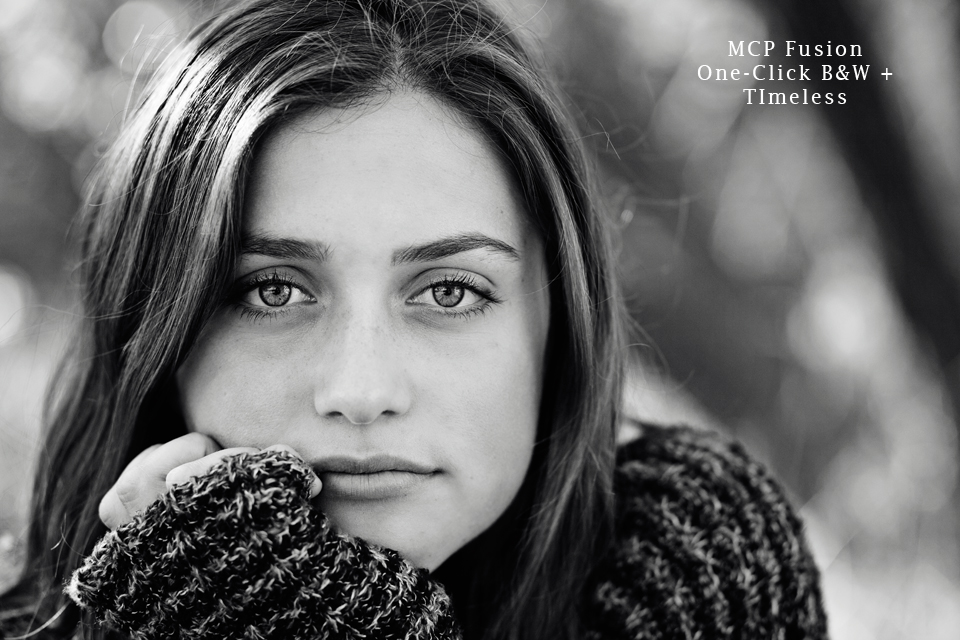
Dollar Store Lighting for Photographers on a Budget
Using a simple DIY reflector fill board from a dollar store, you can get professional lighting results cheaply and easily.

5 Reasons Every Beginner Photographer Should Be Editing Their Photos
For a beginner, editing can be intimidating. There’s a whole lot of software out there and it all seems designed purely to make me want to give up on photos entirely. I make no secret of the fact that I don’t understand what half of the buttons mean and they frighten me a little. When…

5 Shots a beginner photographer absolutely CAN take
When I first started considering photography and the different sort of photos that I wanted to take, I was a little put out. It seemed like every article I read did nothing but tell me that my kit lens would be terrible and need an immediate upgrade, or that I would need to travel to…

Photoshop Texture Overlays: More Useful than you may Know
Most photographers probably don’t think of Photoshop texture overlays as photo editing tools. They’re more for special effects and creating digital art, right? It’s true that those are common applications for them. Textures can be used in more subtle ways to enhance your photos, though. Let’s look at some examples of using them in…

How to Edit an Underexposed Photo in Lightroom
I have a secret. I love editing underexposed photos. This may sound ridiculous (or even sadistic to those of you who dread editing all together), but there’s something about uncovering those hidden details that gives me the feels. Doing this, of course, is a heck of a lot easier if you’re shooting in Camera Raw.…

How to turn studio shots into on location shots in just a few simple steps
There are many times when you shoot photographs in the studio and wish you could be on location, in a city, in the woods, anywhere but in your studio. Here is a tutorial to make a normal studio shot into the on location shot that you wished you were able to take. Here is the…

How to Soften Wildlife Images with Photoshop Actions
Before and After Step-by-Step Edit: How to Soften Wildlife Images with Photoshop Actions The MCP Show and Tell Site is a place for you to share your images edited with MCP products (our Photoshop actions, Lightroom presets, textures, and more). We’ve always shared before and after Blueprints on our main blog, but now, we will sometimes…

How to Edit Flowers in Photoshop
Add haze and softness to your floral images – here’s quick steps to edit flowers.
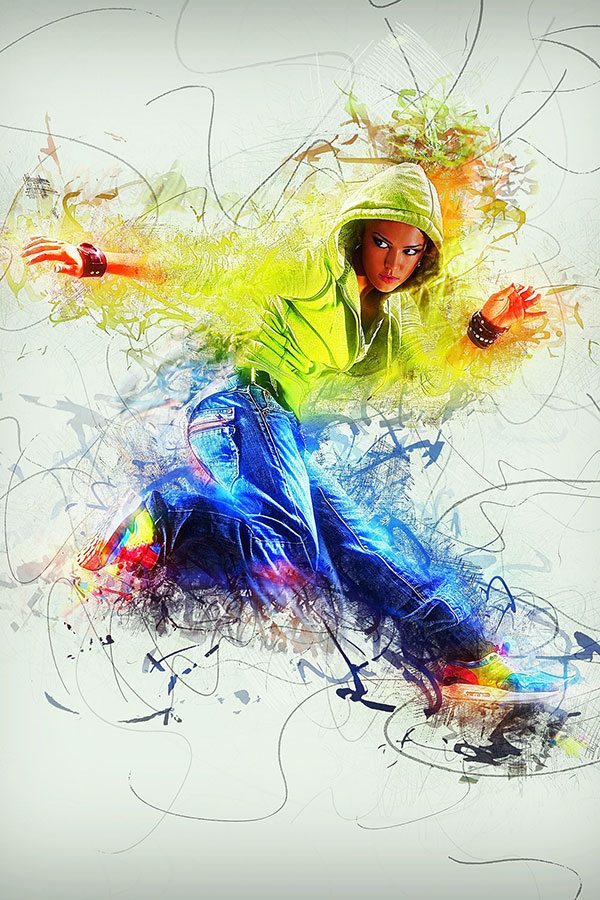
Fixing a Blown Out Photo Using Lightroom Presets
A before and after look at an overexposed photo using MCP Enlighten Presets for Lightroom

Editing Images Taken with a DIY Reflector
Here’s some editing we did to enhance these images we took after using the DIY reflector — to make them pop even more.

Family Session edited with MCP INSPIRE
Quickly make your images pop using the MCP Inspire Photoshop actions. Here’s how.

Perfect Portrait Photoshop Edits in Just Minutes
Enhance your portrait images fast using these steps.

Adding Sunlight and Warmth to Your Photos in Photoshop
A few quick adjustments in Photoshop — and you can add a warmth and sunlight to your images. Here’s how.

How to Fake Beautiful Autumn Colors If You Live in the South
Learn to change the tones of your image into vibrant autumn jewel tones — the fast and easy way.

Sun-Kissed Images at Your Fingertips in Photoshop
Make two completely different photoshop edits without doing more work. The easy way to edit efficiently using the MCP “all in one” actions.

Editing Autumn Portraits for Beautiful Fall Colors
Get rich tones from your Fall images – using this easy to follow workflow recipe.

How to Save Money on Props Using the Quick Color Changer Action in Photoshop
Use the MCP Color Changer from the Inspire action set to quickly change the color of a flokati rug to match different sessions and styles!

Bring Your Night Pictures to Life with These Editing Tricks
Take an average silhouette sunset picture and use these editing tips to make it lively and colorful in just a few simple steps.

Create Magical Children’s Images with a Few Special Photoshop Touches
Use Photoshop to turn your images into magical ones using MCP actions and a few creative touches.











