Photoshop Elements

Three Top Features in the New Elements 14
Learn if the new features in Elements 14 are must haves for your photo editing.
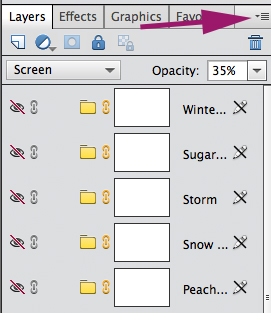
How to Make Layer Names Visible in PS Elements
Learn to expand your layers panel and make layer names easy to read. Just follow this quick Elements tutorial.
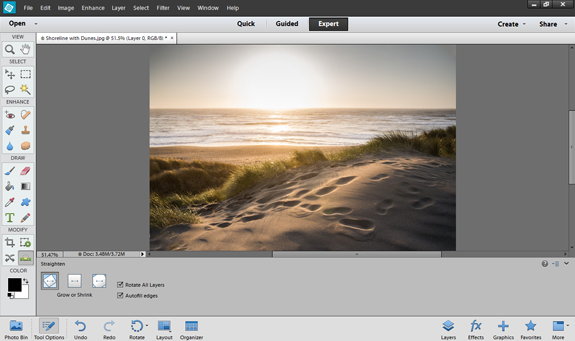
What You Need to Know About Photoshop Elements 12 Upgrade
Adobe has just released its latest version of PSE – Photoshop Elements 12. The most important thing to know about this new release: We have tested all MCP’s actions for Elements, and they work perfectly. If you use Elements but don’t currently have any actions, check some out! Our most popular Elements actions are: Fusion Four…
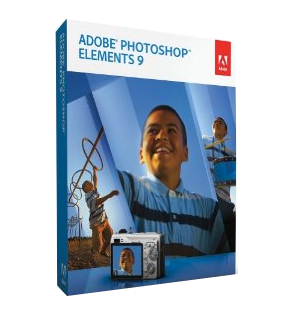
Like Actions? Don’t Buy Elements 9 from the Mac App Store
NEWS ALERT: Elements 9 sold by the Mac App Store does not allow the installation of actions into Photo Effects.

MCP All in the Details is NOW Available for Photoshop Elements
MCP All in the Details is NOW Available for Photoshop Elements Elements users, this is it. The MCP “look” can now be yours! The look that gives you rich, deep color conversions, high contrast, amazing details, plus that high dynamic range that makes every important part of your image pop. All in the Details is…
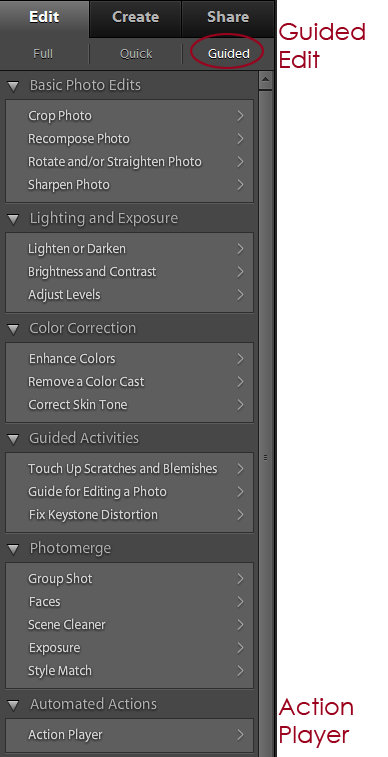
Actions in Elements: Installing in Effects Palette vs. Action Player
Where to Install PSE Actions: Effects Palette vs. Action Player Photoshop Elements compatible actions are available for many, but not all, of MCP’s products. One frustration we hear is that it is hard to know where to install the actions. Here are some tips for PSE (Elements) users about determining whether to access your actions…

NEW Photoshop Elements Retouching Actions: Fix Skin, Sky, Color, Exposure, and More
Photoshop Elements Users: TODAY IS YOUR DAY! MCP Actions is excited to announce Elements versions of: BAG OF TRICKS: for Exposure and Color Cast Removal, and so much more… MAGIC SKIN: Portrait Retouching and Skin Smoothing Plus we now have Package Sets for Elements users too (not valid on past purchases): INCREDIBLE RETOUCHING ACTIONS: Bag…

Blog It Board Collage Photoshop Actions {Now for Elements Too}
Elements users, your wishes are coming true. We are working on converting more actions for Adobe’s Photoshop Elements. Our newest release for Elements is the Magic Blog It Board Collage Actions and Magic Print It Board Storyboards. For two years these collage and storyboard Photoshop actions have helped professional and hobbyist photographers with the full…

Photoshop Actions: 14 Reasons your Actions for Elements Might Not Work and How to Fix Them
Running Photoshop actions inside of Elements is not always easy. Here are some troubleshooting tips to get your actions up and Adobe Photoshop Elements (PSE). 1. Before installing an action into Photoshop Elements, confirm with the action creator that it is compatible with your version of PSE. If you are purchasing a Photoshop action, remember…









