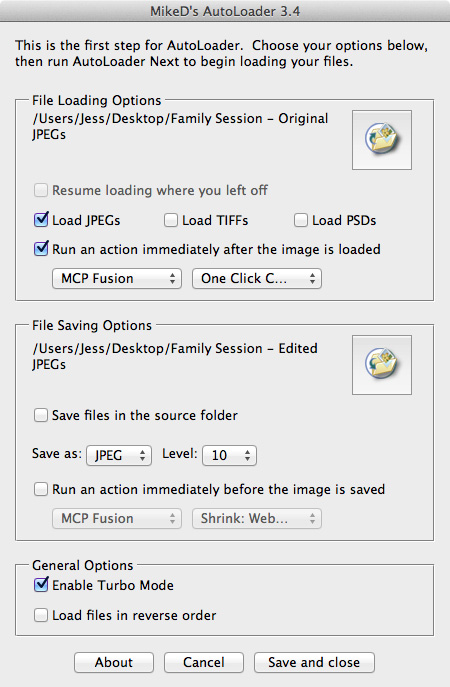Adobe Photoshop

How to Make a Dramatic Beautiful Sky on a Photo in Photoshop
Sometimes you take a portrait, picture of a landscape, or city and you realize your sky looks dull. It happens when the sky is clear without clouds, or it’s overexposed. But don’t hurry to delete this photo, you can replace the washed-out sky in a few simple steps using Photoshop. In this article, I’m going…

How to turn studio shots into on location shots in just a few simple steps
There are many times when you shoot photographs in the studio and wish you could be on location, in a city, in the woods, anywhere but in your studio. Here is a tutorial to make a normal studio shot into the on location shot that you wished you were able to take. Here is the…

Editing Autumn Portraits for Beautiful Fall Colors
Get rich tones from your Fall images – using this easy to follow workflow recipe.

Bring Your Night Pictures to Life with These Editing Tricks
Take an average silhouette sunset picture and use these editing tips to make it lively and colorful in just a few simple steps.

Underwater Photography for Beginners
Simple tips and tricks on how to achieve beautiful underwater photography. How to pose your model, choose gear and edit for maximum impact and creativity.

Add a Missing Piece and Bold Colors in Photoshop
Give your images a POP of color and fill in a missing piece of your image in these easy to follow steps.

How to Vanish Color Casts using MCP Actions
There are many ways to correct color casts, but one quick way for great results is using the Manual Color Switcher action from MCP’s Inspire set. Watch this video to see how you can get quick and effective results too.

How to Extend Space and Add a Photo Prop in Photoshop
Photoshop can turn ordinary into extraordinary. Add balloons, widen your canvas and make your image pop in these easy to follow steps.

How to Create a Panoramic Wrapped Picture
Recently, one of my friends shared with me a picture on Facebook that was labeled “Taking a Panoramic Picture while Rolling Down a Hill”. It was of a gorgeous picture, supposedly taken with an iPhone while rolling down a hill. She “challenged” me to see if I could do it, or more specifically, if my…

How to Create a Disney “Frozen” Fantasy Photo
If you want to recreate the Disney movie Frozen, in your photos, here’s a quick tutorial to help.

Mirror The Background In Photoshop To Remove Unwanted Objects
We’ve all had that moment of scrolling through our images and finding “the one” but then realize there is a ugly, distracting object in the background! Most of the time we grab our clone tool and quickly clone it out, but that’s not always the case. I’m going to show you my all time favorite…

How to Create Beautiful HDR Images in Photoshop
Create HDR images in Photoshop using Merge to HDR Pro tool. No need for plug-ins or stand alone HDR software.

Christmas Mini Session Edited with MCP Inspire Photoshop Actions
I’m so happy MCP Inspire came out before my Christmas Mini Sessions! They’ve helped me speed up my workflow tremendously! When running actions, especially ones that enhance color tones, I turn all the layers off, start at the bottom by turning them back on and adjusting to taste. I do this and work my way…

Fall Portrait Workflow Using MCP Inspire Action Set
I have really been enjoying the new MCP Inspire action set. This time of year is the busiest and I used this recipe on all of my outdoor fall portrait sessions. Give it a try and see how it works for you! In the screenshots below, hopefully you can read it, you can see how…
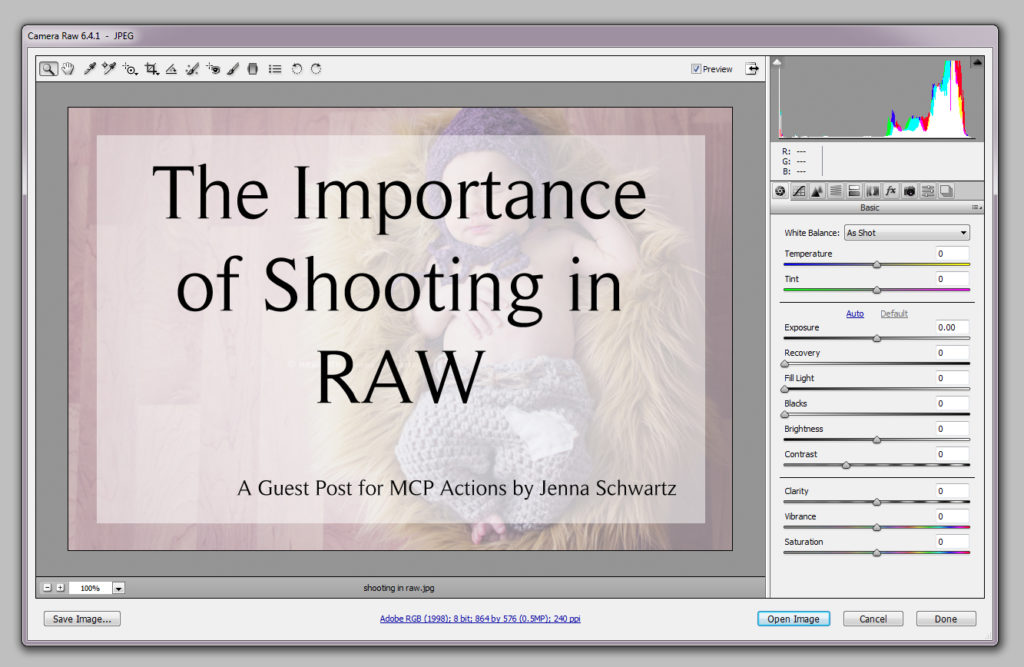
The Importance of Shooting in RAW Format
I once saw a conversation about RAW vs JPG going on in a photography Facebook group. The question was, “Should I shoot in RAW or JPG?” And the photographer in question was stating that he only shot in jpeg – not only did he get more shots on his card, but he felt RAW gave…

How to Add Beautiful Tones By Using MCP Autumn Equinox
This blog post will teach you how to add beautiful sunset tones to your images using MCP Autumn Equinox Actions

Magically Add Detail to Photos: A Photoshop Step By Step Tutorial
Use Photoshop actions to magically make your photos come alive. Learn how in this step-by-step tutorial.

How To Paint With Light: Patience Required
How To Paint With Light: Patience Required There are few different types of light painting. The type I am going to show you today is a bit detailed and, to me, much more fun. It’s a bit of a process and does take time. If you’re not a patient person, or the type a person…

Use Minor Adjustments In Lightroom and Photoshop For Better Photos
This blog post will show you how to use Lightroom and Photoshop together to make an ordinary photo shine with subtle adjustments.