Presets

One Minute Lightroom Edit: Underexposed to Vibrant and Warm
Follow these quick steps to fix underexposure — get a better Lightroom edit and improve your image in one minute or less.

Inspiration Lightroom Presets are Now Available!
Get our brand new Lightroom presets to speed up your editing and infuse light into your images.
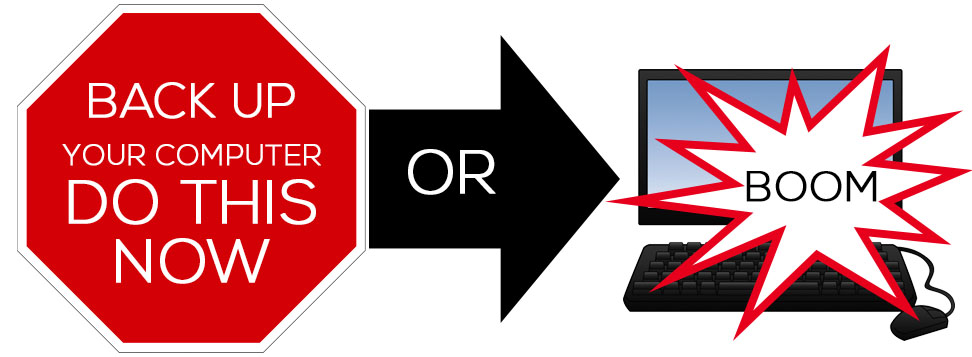
Back Up Your Digital Life to Save Yourself Stress Later
Save yourself stress and frustration. Back up your computer, photos, and digital files now.

How to Add an Artistic Look to Your Images Combining Lightroom and Photoshop
Get an artistic look in your images by combining edits in both Lightroom and Photoshop. It’s easy. Just follow along.

Why Many Photographers Choose to Use Photoshop Actions
Learn the benefits to using Photoshop actions and Lightroom presets versus relying just on hand editing. And figure out which is best for you.

Vintage Editing In 2 Seconds or Less
Learn how to change your color images to vintage tinted ones in just 2 seconds. Follow this fast recipe.

Add Dimension and Color to Your Images In Less than a Minute
One Minute Edit: Follow these steps to add color, dimension and detail to your images in less than a minute.

4 Seconds to a More Vibrant Image
Learn how to add a splash of color to your photos in just 4 seconds. Follow this fast recipe.

How to Edit Super Sweet Silhouette Photos
Editing silhouette images is easy with Photoshop actions and Lightroom presets. Here’s how to get artistic looks fast.

Get the Looks You Want for Your Images NOW!
Get the looks you want using these quick, easy steps and our new Infusion and Illuminate Lightroom presets. Starting with an already great image definitely opens up a world of possibilities with editing. You, as the photographer/artist, can take the edit in nearly any direction. Edit 1 – the matte look (first image below these…

How to Install and Use Infusion + Illuminate Lightroom Presets
We’ll keep this short and sweet! Here are two videos to show you how to install and use InFusion and Illuminate Lightroom presets. Buy InFusion Lightroom Presets: InFusion Lightroom presets: If the video below does not load then watch here. Buy Illuminate Lightroom Presets: Illuminate Lightroom presets: If the video below does not load then…

How to Get Artistic Tones with Lightroom Presets
Getting artistic results like this is quick and easy using our new Lightroom presets: InFusion and Illuminate. Assuming you know how to take beautifully lit images as shown in the before and you can click your mouse, and you own Lightroom 4 or 5, you can do it too. Thank you to Lindsay Gutierrez of…
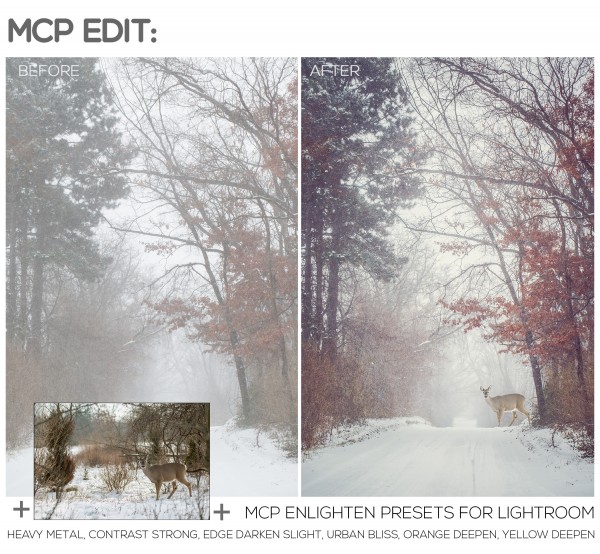
Lightroom and Photoshop for a More Powerful Edit
I often get asked which software a photographer should purchase, Lightroom or Photoshop. To me, you can afford it, I recommend getting Lightroom and Photoshop. They are not interchangeable and each has it’s strengths and weaknesses. Want quick, consistent edits: LIGHTROOM is the winner. Want details, concise edits or the ability to combine multiple images…

Lightroom 5 Now Available: MCP Lightroom Presets Work Flawlessly
Lightroom 5 is out and MCP Lightroom presets all work flawlessly in it. Here’s what you have to look forward to if you upgrade.

How to Use The Local Adjustment Brush In Lightroom: Part 1
If you want more control over your edits in Lightroom, learn how to use the local adjustment brush now.

Cook Up Better Food Photos With This Lightroom Presets Recipe
Cook up better images with this editing recipe.
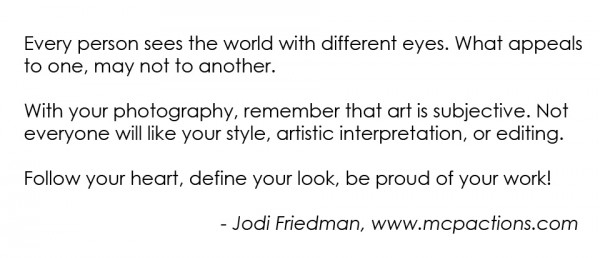
3 Ways To Edit The Same Silhouette Photo: Which Do You Like Best?
Whether you prefer muted tones or vibrant silhouettes, we’ll teach you how to achieve the look you want in a few clicks.

Effectively Use Lens Correction in Lightroom
Determine if you like your photos to distort or auto fix around the edges by watching this video on Lens Correction in Lightroom.

Turn Your Photos from This… To This… Using MCP’s Lightroom Presets
Spanki Mills of Spanki Mills Photography was out of town with her laptop and had limited images to edit. She started playing around with our Lightroom Presets and here are some of her results and her steps to achieve the after looks. Here are the Lightroom presets she used from the Quick Clicks Collection –…

How to Fix a Screwed Up Photo with Lightroom Presets & Raw!
Have you ever screwed up while taking a photo? Bet you have. Learn to fix those “outtakes” and make them useable again.

Lightroom Presets Make Editing Faster
A few close photographer friends of mine got a sneak peek as testers for our upcoming Lightroom Presets. I am featuring some of them in upcoming weeks so you can see how to edit with these new tools. Make sure to check back Monday, October 17th to get your presets! Picture edit 1 is…









