Lightroom Presets

A Quick Step by Step Edit
Learn how to edit quick — use these easy-to-follow steps with our photoshop actions and lightroom presets.

How to Edit Super Sweet Silhouette Photos
Editing silhouette images is easy with Photoshop actions and Lightroom presets. Here’s how to get artistic looks fast.

Editing a Newborn in a Few Clicks with Baby Lightroom Presets
Go from nice to wow in a few clicks using the easy-to-use, fast Baby Steps Lightroom presets.

Win The Baby Steps Newborn Lightroom Presets Before You Can Buy Them
Retouching and editing newborn photos just got easier with our new Baby Steps Lightroom presets.

MCP Lightroom Presets That Will Make Your Color POP!
Before and After Step-by-Step Edit: Highlighting Fall Colors The MCP Show and Tell Site is a place for you to share your images edited with MCP products (our Photoshop actions, Lightroom presets, textures and more). We’ve always shared before and after Blueprints on our main blog, but now, we will sometimes share some favorites from Show…

How to Use Photoshop and Lightroom Together for Great Images
Before and After Step-by-Step Edit: How to Use Photoshop and Lightroom Together for Great Images The MCP Show and Tell Site is a place for you to share your images edited with MCP products (our Photoshop actions, Lightroom presets, textures and more). We’ve always shared before and after Blueprints on our main blog, but now, we…

Edit Faster With My 15 Seconds Per Image Lightroom Workflow
If you want a quick, efficient way to edit your images, we are here to help you edit faster using our 15 seconds per image trick!
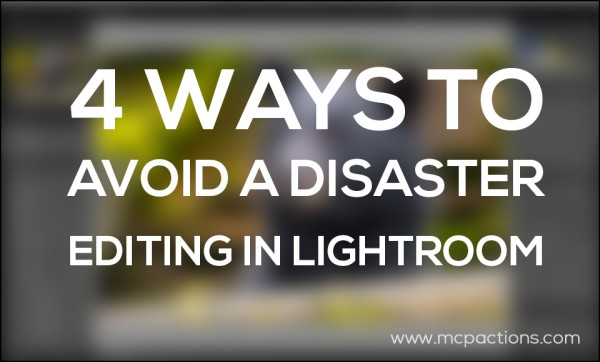
4 Ways To Avoid A Disaster If You Edit In Lightroom
If you use Lightroom to edit your photos, you may (or may not) realize that your edits are not applied to your image unless you export them out of Lightroom. Lightroom is essentially a big, huge database of information. When you edit, whether you use Lightroom presets, make manual adjustments or both, your changes just…

Everything You Need to Know About the ALL Powerful Lightroom 5 Radial Filter
You might remember the controversy surrounding this photo. Its beauty and editing potential are so great that we are using it again as an example to illustrate how to use the Lightroom 5 Radial Filter. Thanks again to Dayna Moore for sharing this fabulous image with us! The Radial Filter is a tool that…

Bringing Sunshine and Warmth Into Your Photos Using Lightroom
Before and After Step-by-Step Edit: Lightroom edits that can make all the difference in your photos by bringing in some sunshine and “lighting” it up! The MCP Show and Tell Site is a place for you to share your images edited with MCP products (our Photoshop actions, Lightroom presets, textures and more). We’ve always shared before…

Get the Looks You Want for Your Images NOW!
Get the looks you want using these quick, easy steps and our new Infusion and Illuminate Lightroom presets. Starting with an already great image definitely opens up a world of possibilities with editing. You, as the photographer/artist, can take the edit in nearly any direction. Edit 1 – the matte look (first image below these…

How to Edit an Image with Improper Exposure in Lightroom
You may have seen this image on our controversial post about exposure or on our product pages for InFusion and Illuminate Presets. Now we are going to answer “how I created such a bright image and such a dark image from the same photo?” How to take an underexposed image and pull out detail it…

An Extremely Controversial Photo of Siblings
When the word “controversial” pops into your head, is this image what you’d be picturing? Probably not! I had posted this image on the MCP Facebook Page in February showcasing our newest Lightroom presets (InFusion and Illuminate). I never expected to hear anything except, “cute kids” or “how did you do that?” or “great save.”…

How to Install and Use Infusion + Illuminate Lightroom Presets
We’ll keep this short and sweet! Here are two videos to show you how to install and use InFusion and Illuminate Lightroom presets. Buy InFusion Lightroom Presets: InFusion Lightroom presets: If the video below does not load then watch here. Buy Illuminate Lightroom Presets: Illuminate Lightroom presets: If the video below does not load then…

How to Get Artistic Tones with Lightroom Presets
Getting artistic results like this is quick and easy using our new Lightroom presets: InFusion and Illuminate. Assuming you know how to take beautifully lit images as shown in the before and you can click your mouse, and you own Lightroom 4 or 5, you can do it too. Thank you to Lindsay Gutierrez of…
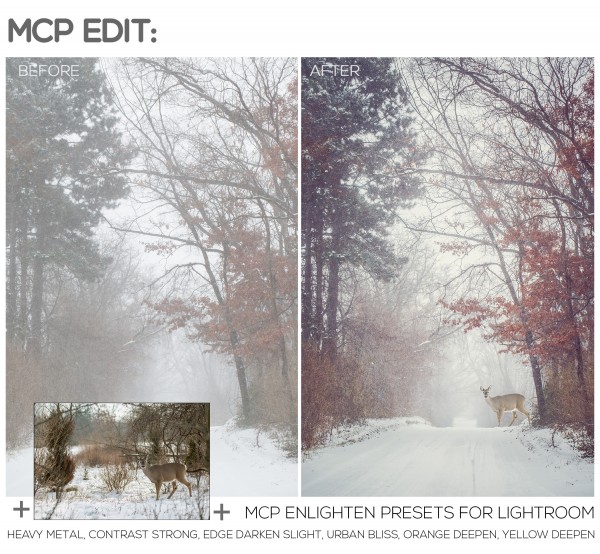
Lightroom and Photoshop for a More Powerful Edit
I often get asked which software a photographer should purchase, Lightroom or Photoshop. To me, you can afford it, I recommend getting Lightroom and Photoshop. They are not interchangeable and each has it’s strengths and weaknesses. Want quick, consistent edits: LIGHTROOM is the winner. Want details, concise edits or the ability to combine multiple images…
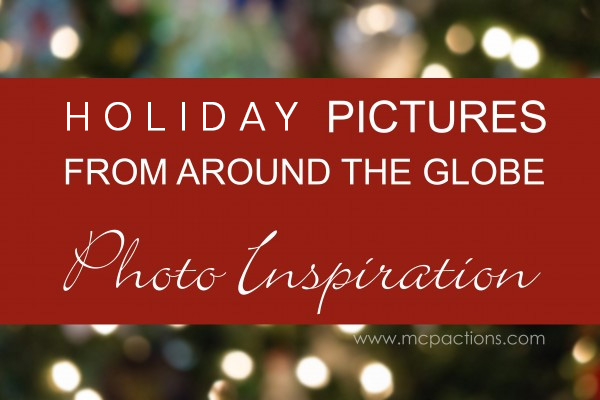
Holiday Pictures From Around the Globe: Photographer Inspiration
No matter what your religion, as a photographer it is easy to get swept up in the beauty of Christmas. From the colorful, bold bokeh of blurred lights to the richness of ornaments hanging carefully from the trees, if cameras could speak, they’d scream out “photograph me.” Whether your are photographing Christmas and Santa Mini…

MCP Photography and Editing Challenges: Highlights from this Week
The government may be shut down, but the MCP Photography and Editing Challenges have reopened for business! We apologize for our absence; however, life’s tedious details got in the way. In case you forgot, the photo editing challenges give you a chance to edit other photographer’s images, share them for critique, and see how others edit…

How to Achieve a Soft Pastel Look with Photoshop Actions
Before and After Step-by-Step Edit: Soft Pastel Look The MCP Show and Tell Site is a place for you to share your images edited with MCP products (our Photoshop actions, Lightroom presets, textures and more). We’ve always shared before and after Blueprints on our main blog, but now, we will sometimes share some favorites from…

SHOW AND TELL: A PLAYGROUND FOR PHOTOGRAPHERS
What is Show and Tell? Show and Tell is not a new action set, nor is it presets or textures. Instead, it is a new experience. Remember back to early childhood when you stood up in front of class and showed off your exciting new toys? Well, it’s kind of like that… only it’s the…
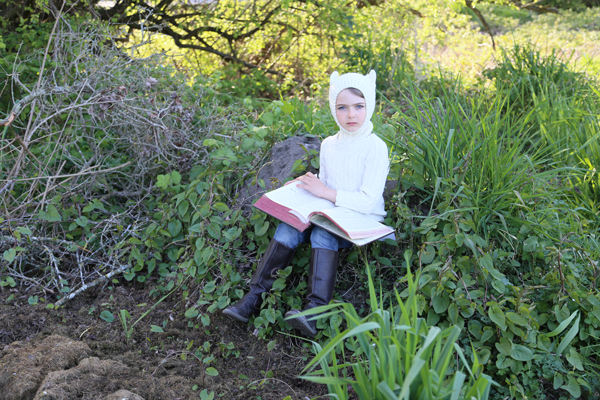
MCP Photography and Editing Challenge: Highlights from this Week
Where are the wild things this week? Some might be heading back to school, while others may be hiding in this week’s MCP Photo Editing Challenge’s featured photo, captured by Ali Ellen. Several members of the group have shared great edits. Here are a few of the many favorite storybook edits: Edited by Brianne Thomas…
- « Previous
- 1
- 2
- 3
- 4
- Next »









