Lightroom Tips

One Minute Lightroom Edit: Underexposed to Vibrant and Warm
Follow these quick steps to fix underexposure — get a better Lightroom edit and improve your image in one minute or less.

Lightroom Tutorial: How to Make Simple Portraits Look Stunning
We often have to take “normal” photos; senior, couple, and family sessions all require simplicity from time to time. Though beautifully composed headshots are fun to make, they’re not always easy to edit. Not having full creative freedom can make you feel restricted and encourage you to completely avoid simple portraits. It’s possible to satisfy…

How to Edit Indoor Portraits in Lightroom
Now that the winter months are here, it’s difficult to take well-lit photographs outdoors. Gloomy skies and cold weather have compelled many enthusiastic photographer to experiment with indoor portrait photography instead. Beginners may find this time of year very discouraging, since unnatural light isn’t always easy to work with. If you don’t own professional lighting…
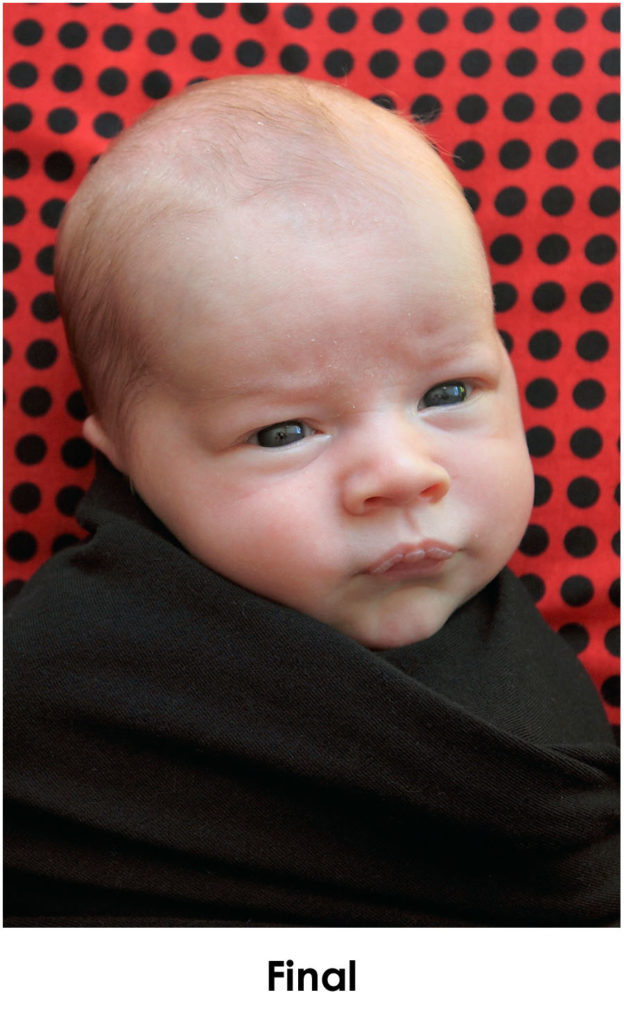
How to Create a Magical Autumnal Atmosphere Using Lightroom
The gorgeous autumn months are almost over. At the end of every season, photographers review their portfolios, reminisce, and find beautiful outtakes they didn’t notice before. These outtakes may have been overlooked because of their desaturated colors, lack of light, or uneven horizons. If you can relate to this dilemma, don’t throw those photos away!…

Make Your Own Ethereal Photos in Lightroom Within Minutes
Complicated, fantasy-themed photoshoots are nothing short of inspiring. We all dream of having the opportunity to recreate fairytales using outfits and locations that are almost magical. Fortunately, ethereal portraits don’t always depend on expensive props and equipment – they can be recreated in an editing program within minutes. A handy alternative to fantasy-themed shoots is…

How to Create Black & White Photos That Stand Out
Black and white photography is a genre that revolves around thoughtful concepts, eye-catching subjects, and clever points of view. It embraces light, shadows, and fascinating patterns. It’s not a surprise, then, that many photographers rely on this genre to enhance some of their best photographs. Colorless images direct the viewer’s eye and compel every element of…

How to Quickly Edit Photos in Lightroom and Get More Work Done
Editing an abundance of photos in Lightroom can feel like a boring chore at times, especially if you have hundreds of photos that look relatively similar. Tasks like this tend to be monotonous and time-consuming, making you wish you were out taking photos instead of sitting in front of your laptop. Most editing programs, fortunately,…

How to Use Sunshine Overlays in Photoshop
This quick and easy tutorial on how to use our Sunshine Overlays by Tom Grill will help you take a blah photo and give that extra something it needs to sparkle. When I took this pic, it was the subject matter that caught my eye, but the sky at the time wasn’t all that spectacular.…

How to turn studio shots into on location shots in just a few simple steps
There are many times when you shoot photographs in the studio and wish you could be on location, in a city, in the woods, anywhere but in your studio. Here is a tutorial to make a normal studio shot into the on location shot that you wished you were able to take. Here is the…

Step-by-Step Lightroom Guide to Importing, Exporting and Watermarking
Learn how to import, export and do copyrights and watermarks in Lightroom.

Learn Lightroom Now!
If you’ve struggled to organize and edit your photos in Lightroom, here’s a class to walk you through the process – and make your editing successful.

How to Add an Artistic Look to Your Images Combining Lightroom and Photoshop
Get an artistic look in your images by combining edits in both Lightroom and Photoshop. It’s easy. Just follow along.
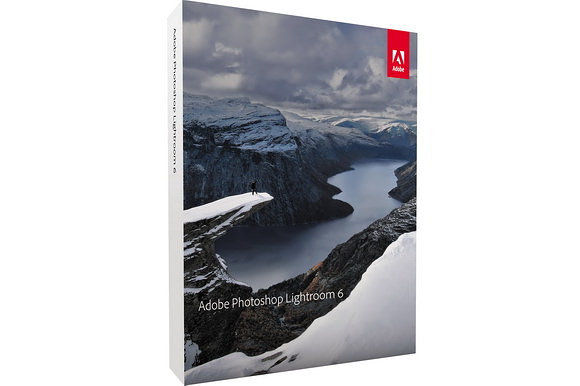
How to fix Adobe Lightroom 6 / CC “not responding” issue on AMD GPUs
Adobe Lightroom 6 / CC users have discovered that the image-editing program crashes in develop mode when GPU integration is turned on. This problem is prevalent on computers running Windows and featuring an AMD graphics card. We have found out how to fix Adobe Lightroom 6 / CC “not responding” issue on AMD GPUs!

MCP My Photo: How 4 Photographers Edit the Same Image
Learn the step-by-step edit instructions for editing this image for different ways.

5 Reasons You Should Upgrade to Lightroom 6 / Lightroom CC
Lightroom 6 (AKA Lightroom CC) just got much better. This upgrade will save you time and make editing easier. Here’s how.
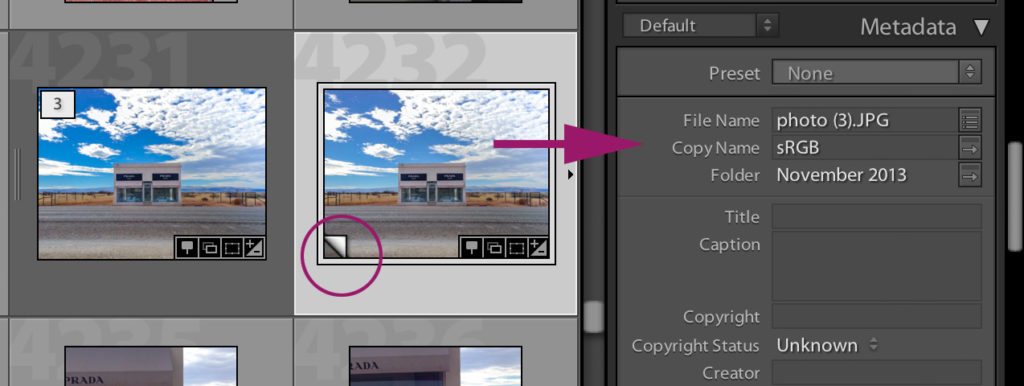
Soft Proofing in Lightroom
Learn how to use soft proofing so you know what your images really will look like and if you pushed your edits too far.
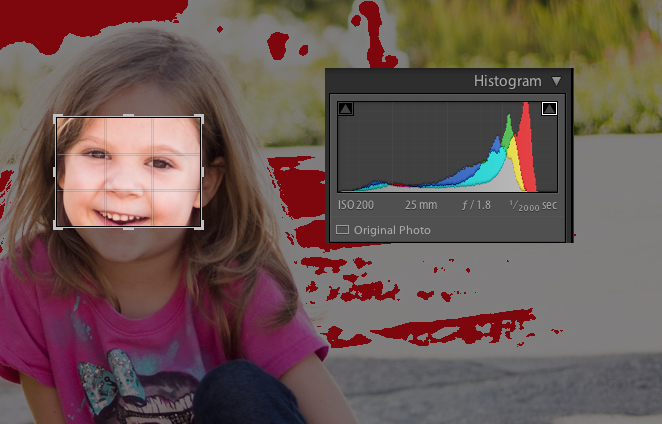
3 Ways to Identify and Reduce Blown Highlights in Lightroom
Fix blown highlights fast using these easy lightroom tips!
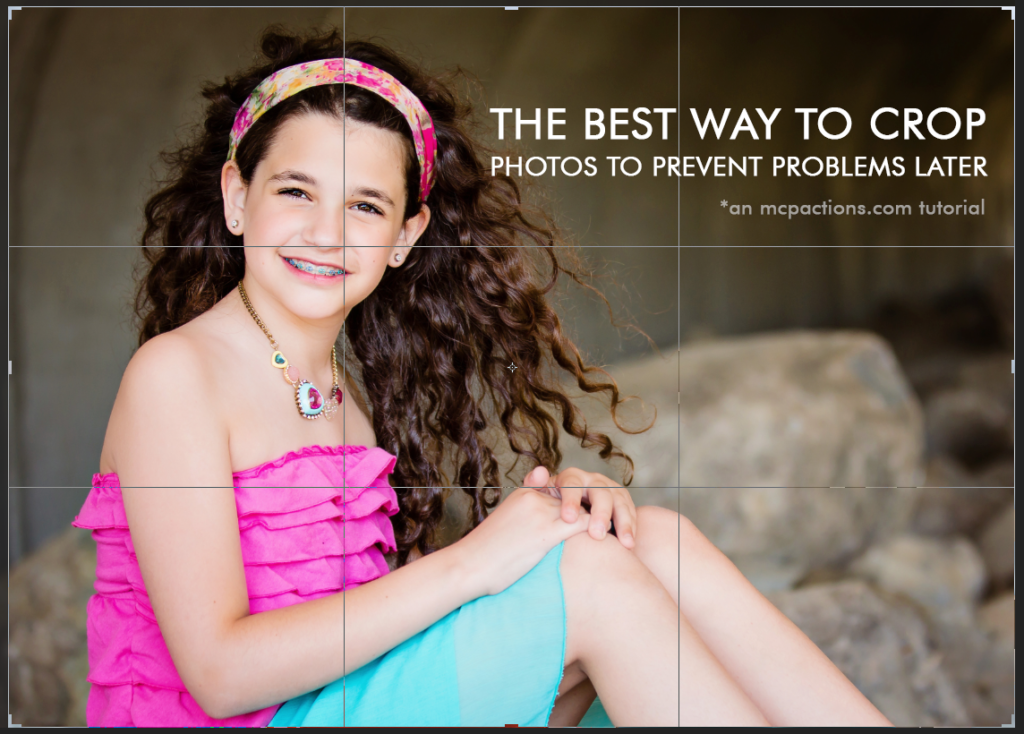
Cropping Your Photos the Right Way For Great Images
If you want to make sure you can print your photo without losing limbs, learn cropping the right way. These easy tips will save your sanity.

The Most Valuable Photography Learning Tool… And It Is Free
While practice is the best way to improve your photography, there’s a learning tool you need to take full advantage of each click of your shutter.

MCP Lightroom Presets That Will Make Your Color POP!
Before and After Step-by-Step Edit: Highlighting Fall Colors The MCP Show and Tell Site is a place for you to share your images edited with MCP products (our Photoshop actions, Lightroom presets, textures and more). We’ve always shared before and after Blueprints on our main blog, but now, we will sometimes share some favorites from Show…

Super-Powerful Lightroom Adjustment Brush Tips to Make Editing Easier
Our Lightroom Local Adjustment presets are designed to be strong enough to handle most photo editing situations that you can throw at them. We have local presets in the following Lightroom preset collections: Illuminate InFusion Infused Light Enlighten Odds are, there are some photos that the default settings of our presets will be great on,…









